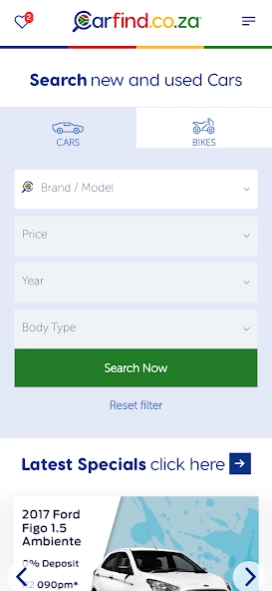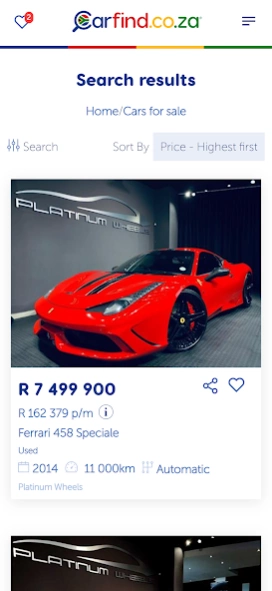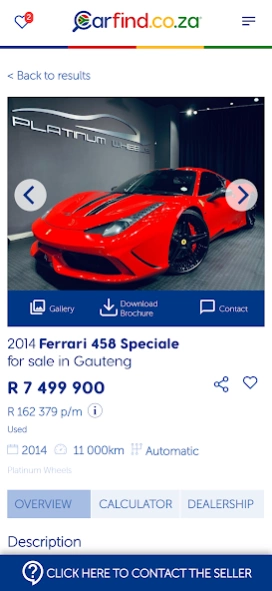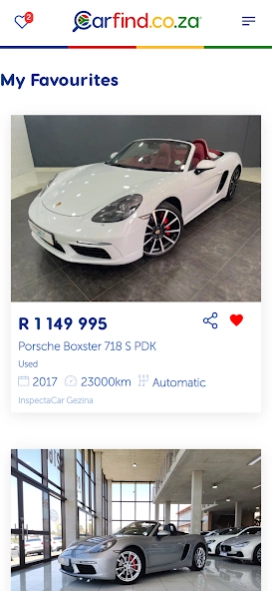Carfind.co.za – New, Used and 3.1
Free Version
Publisher Description
Carfind.co.za – New, Used and - Find your next new, used or demo car, bakkie, bike, caravan or boat
The "Carfind.co.za - New, Used and Demo Vehicles" App has been designed for people who take buying either a new or used car, bakkie, motorbike or caravan seriously.
Our App offers the same user experience as our Mobile website and our PC website where you can:
Download PDF Product Brochures for individual listings
Re-calculate each vehicle's monthly payment individually
Share listings with all your friend's to get their opinions
Email, call or message sellers
Lots of relevant search options available in each of our different showrooms
We have a wide range of vehicle promotions available at any given time.
The new, used or demo cars, bakkies, bikes, caravans and boats that are available for sale in our showroom are all supplied by reputable dealerships from many motor groups, brand franchises and accredited independent dealerships from across South Africa. Very few (approx 0.5%) of all used cars, bakkies, bikes, caravans and boats listed for sale in the various showrooms are from private sellers.
About Carfind.co.za – New, Used and
Carfind.co.za – New, Used and is a free app for Android published in the Recreation list of apps, part of Home & Hobby.
The company that develops Carfind.co.za – New, Used and is Carfind (Pty) Ltd. The latest version released by its developer is 3.1.
To install Carfind.co.za – New, Used and on your Android device, just click the green Continue To App button above to start the installation process. The app is listed on our website since 2023-11-06 and was downloaded 0 times. We have already checked if the download link is safe, however for your own protection we recommend that you scan the downloaded app with your antivirus. Your antivirus may detect the Carfind.co.za – New, Used and as malware as malware if the download link to io.carfind.carfind is broken.
How to install Carfind.co.za – New, Used and on your Android device:
- Click on the Continue To App button on our website. This will redirect you to Google Play.
- Once the Carfind.co.za – New, Used and is shown in the Google Play listing of your Android device, you can start its download and installation. Tap on the Install button located below the search bar and to the right of the app icon.
- A pop-up window with the permissions required by Carfind.co.za – New, Used and will be shown. Click on Accept to continue the process.
- Carfind.co.za – New, Used and will be downloaded onto your device, displaying a progress. Once the download completes, the installation will start and you'll get a notification after the installation is finished.